|
已经越狱的 iPhone、iPad 设备,当通过其自带的 safari 浏览器访问 ipa 应用下载网站时,利用 itms-services 协议,可以一键安装 ipa 文件的 iOS 应用,例如: <a href="itms-services://?action=download-manifest&url=http://blog.s135.com/demo/ios/jhsmyt.plist">通过越狱的iOS设备浏览器访问本页,点这儿一键安装APP应用。</a> 2、jhsmyt.plist 的内容如下: <plist version="1.0">
<dict>
<key>items</key>
<array>
<dict>
<key>assets</key>
<array>
<dict>
<key>kind</key>
<string>software-package</string>
<key>url</key>
<string>http://blog.s135.com/demo/ios/jhsmyt.ipa</string>
</dict>
<dict>
<key>kind</key>
<string>display-image</string>
<key>needs-shine</key>
<true/>
<key>url</key>
<string> </string> </string>
</dict>
<dict>
<key>kind</key>
<string>full-size-image</string>
<key>needs-shine</key>
<true/>
<key>url</key>
<string> </string> </string>
</dict>
</array>
<key>metadata</key>
<dict>
<key>bundle-identifier</key>
<string>com.yijia.juhuasuan</string>
<key>bundle-version</key>
<string>1.0.0</string>
<key>kind</key>
<string>software</string>
<key>subtitle</key>
<string>聚划算每一天</string>
<key>title</key>
<string>聚划算每一天</string>
</dict>
</dict>
</array>
</dict>
</plist> 需要修改之处: 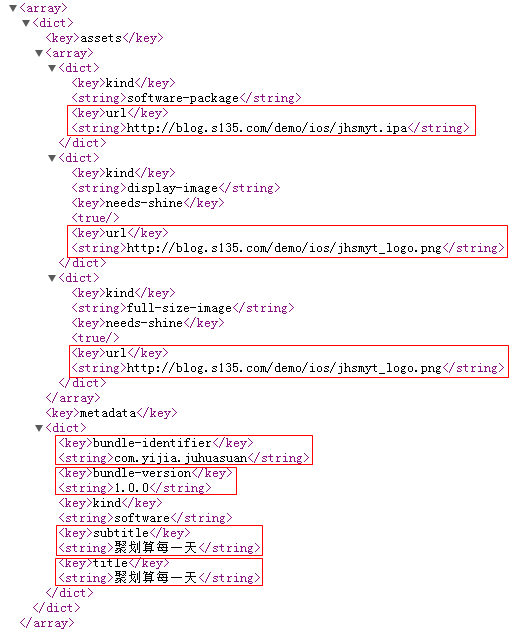
越狱iPhone实现扫二维码直接下载安装ipa文件的方法
Android应用都可以实现通过扫描二维码下载安装,这里介绍一种可以通过越狱的iPhone或者iPad扫描按章ipa文件应用的方法: 1、建立一个html文件 autodown.htm: <html>
<head>
<title>iOS 越狱版安装</title>
<meta http-equiv="Content-Type" content="text/HTML; charset=utf-8">
<meta content="width=device-width, initial-scale=1.0, maximum-scale=1.0, user-scalable=0;" name="viewport" />
<script type="text/javascript">
function doLocation(url)
{
var a = document.createElement("a");
if(!a.click) {
window.location = url;
return;
}
a.setAttribute("href", url);
a.style.display = "none";
document.body.appendChild(a);
a.click();
}
</script>
</head>
<body >
<script type="text/javascript">
doLocation('itms-services://?action=download-manifest&url=http://blog.s135.com/demo/ios/jhsmyt.plist');
</script>
</body>
</html> 2、jhsmyt.plist 的内容如下:
items
assets
kind
software-package
url
http://blog.s135.com/demo/ios/jhsmyt.ipa
kind
display-image
needs-shine
[tr]
url
kind
full-size-image
needs-shine
[tr]
url
metadata
bundle-identifier
com.yijia.juhuasuan
bundle-version
1.0.0
kind
software
subtitle
聚划算每一天
title
聚划算每一天
需要修改之处:

越狱iPhone实现扫二维码直接下载安装ipa文件的方法
Android应用都可以实现通过扫描二维码下载安装,这里介绍一种可以通过越狱的iPhone或者iPad扫描按章ipa文件应用的方法: 1、建立一个html文件 autodown.htm:
iOS 越狱版安装
然后将下载地址生成二维码,就可以实现扫描下载并安装了。

|